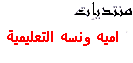Scanner Pro v1.0.iPhone-IPPDA
Scanner Pro transforms iPhone into portable scanner in your pocket. It lets you scan multipage documents, email them and even upload to MobileMe iDisk or any other WebDAV enabled server. You can also transfer scanned document to desktop computer over Wi-Fi and, if you use iPhone 3GS, transform it into editable MS Word file with desktop OCR tool of your choice.

هذا البرنامج مفيد جداً في الكثير من معاملاتك اليومية فمنخلال هذا البرنامج تستطيع اخذ صورة لمستندات وتستطيع ارسالها الى البريد الالكتروني او حفظها في هاتفك او نقلها الى كمبيوترك وتستطيع ايضا حماية المستندات المصورة بكلمة مرور والكثير من الميزات
Scanner Pro easily handles situations when you have printed document that should be send by email and there is no scanner nearby. The application incorporates special algorithms that enhance image quality to make it as readable as possible.
With Scanner Pro you can:
SCAN MULTIPAGE DOCUMENTS
Scanner Pro can handle any type of document ranging from simple one page letters to multipage agreements.
MAKE INDUSTRY STANDARD PDF FILES
All scanned document are produced as industry standard PDF files.
PROTECT DOCUMENTS WITH PASSWORD
Scanner Pro allows you to set password for PDF files you create. Only people who know the password will be able to open the document.
TRANSFER DOCUMENTS TO MAC AND PC
Mount Scanner Pro as a shared network drive over Wi-Fi network to any computer and copy scanned PDF files from iPhone. No additional software is required.
SEND SCANS BY EMAIL
Just scan any document you want and tap send button. Yes, it's that simple.
PREVIEW DOCUMENTS BEFORE SENDING
Built-in PDF viewer allows to preview your scans exactly the same as they will look on desktop computer.
UPLOAD SCANS TO ONLINE FILE STORAGES
- MobileMe iDisk
- Box.Net
- Humyo
- Other WebDAV compatible online storages
!!!! IMPORTANT NOTES FROM THE DEVELOPERS
1. We can not answer you in comments. With any questions and suggestions contact us directly at
rdsupport@readdle.com or Contact Us — Readdle
2. To configure iDisk upload, use your MobileMe login without "@me.com" part. (I.e. "jonh82" instead of "john82@me.com" )
What's new
- fixed bug that could corrupt password for PDF files
Download
Scanner Pro transforms iPhone into portable scanner in your pocket. It lets you scan multipage documents, email them and even upload to MobileMe iDisk or any other WebDAV enabled server. You can also transfer scanned document to desktop computer over Wi-Fi and, if you use iPhone 3GS, transform it into editable MS Word file with desktop OCR tool of your choice.

هذا البرنامج مفيد جداً في الكثير من معاملاتك اليومية فمنخلال هذا البرنامج تستطيع اخذ صورة لمستندات وتستطيع ارسالها الى البريد الالكتروني او حفظها في هاتفك او نقلها الى كمبيوترك وتستطيع ايضا حماية المستندات المصورة بكلمة مرور والكثير من الميزات
Scanner Pro easily handles situations when you have printed document that should be send by email and there is no scanner nearby. The application incorporates special algorithms that enhance image quality to make it as readable as possible.
With Scanner Pro you can:
SCAN MULTIPAGE DOCUMENTS
Scanner Pro can handle any type of document ranging from simple one page letters to multipage agreements.
MAKE INDUSTRY STANDARD PDF FILES
All scanned document are produced as industry standard PDF files.
PROTECT DOCUMENTS WITH PASSWORD
Scanner Pro allows you to set password for PDF files you create. Only people who know the password will be able to open the document.
TRANSFER DOCUMENTS TO MAC AND PC
Mount Scanner Pro as a shared network drive over Wi-Fi network to any computer and copy scanned PDF files from iPhone. No additional software is required.
SEND SCANS BY EMAIL
Just scan any document you want and tap send button. Yes, it's that simple.
PREVIEW DOCUMENTS BEFORE SENDING
Built-in PDF viewer allows to preview your scans exactly the same as they will look on desktop computer.
UPLOAD SCANS TO ONLINE FILE STORAGES
- MobileMe iDisk
- Box.Net
- Humyo
- Other WebDAV compatible online storages
!!!! IMPORTANT NOTES FROM THE DEVELOPERS
1. We can not answer you in comments. With any questions and suggestions contact us directly at
rdsupport@readdle.com or Contact Us — Readdle
2. To configure iDisk upload, use your MobileMe login without "@me.com" part. (I.e. "jonh82" instead of "john82@me.com" )
What's new
- fixed bug that could corrupt password for PDF files
Download